Instead, I’ve been getting married, going on a honeymoon...and playing iOS games. Let’s be honest: ten-hour flights to London aren’t going to entertain themselves.
So with that in mind, here are 14 miniature reviews for 14 miniature games. I’ve given each title an Accessibility Rating for the Candy Crush / Angry Birds crowd (1=more complicated and serious, 10=pick up and play in seconds). I’ll start with the worst of the bunch and work my way to the best. iPhones out.
14. The Room 2
Accessibility: 5/10
Game developers have been trying to recreate Myst—the classic, diabolical adventure game—for over two decades. The 1993 masterpiece succeeded for three reasons: a sprawling, imaginative world; a sinister undertone; and truly clever puzzles…the kind that would rather leave the player stumped and frustrated than proud of her own intelligence.
Jump ahead to 2014, and developers have forgotten how to do all three. The worlds are now dead, the mood manufactured, and the sense of place absent. You’re not in a redwood forest or abandoned lighthouse anymore. You’re just in a little playpen, a cyber sandbox. The puzzles themselves do remain, but they’ve lost their edge. Tap here, rotate this, discover a hidden drawer, repeat. Myst would let you wander for hours. It would allow you to break puzzles, to become hopelessly lost, to follow the wrong instincts. Meanwhile, The Room 2 assaults you with hints, warnings, and guidance after 30 seconds of indecision. People like the quick thrill of solutions, so all the hand-holding probably makes for good business and repeat customers. It just doesn’t make for a good game.
13. Cut The Rope 2
Accessibility: 8/10
The original Cut The Rope was one of the best games on the iPhone. Even the title—which describes the game’s fundamental mechanic—had a simple, honest charm. If anything, Cut the Rope 2 is even more charming. There are half a dozen new animal buddies, increasingly cartoony contraptions, and a menu interface as slick as a Pixar short.
But Cut the Rope 2 has nearly eliminated one of the original’s most important facets: experimentation. What would happen if you cut this rope? How about this one? Would it work to snip three all at once? Naturally, there was a ‘correct’ solution for each level, but you could often find three alternative methods, some much more surprising and acrobatic than others.
Unfortunately, the sequel has added so many tools, buddies, and features that most levels have only one solution, turning gameplay into a laborious, paint-by-the-numbers process. Cut this exact rope first. Then tap the animal buddy. Then turn this wheel. Any out-of-order move won’t work, and mistakes are immediately obvious. I’d rather game developers design something halfway, then let me try to make something of it. As it stands, the app is so over-designed that there’s no puzzle left to solve.
12. Two Dots
Accessibility: 8/10
The most Candy Crush-like game I played, Two Dots requires the player to match like-colored dots, create simple shapes, and eliminate small obstacles, all within a prescribed number of moves. It’s well designed, intuitive, and pleasant to play (the colors! the music!). Unfortunately, the game commits the usual industry sin: wait 20 minutes for your life to regenerate, or pay 99¢ to keep playing right away.
I know this is how you make money with an iOS app, and there is some merit to the “just like a classic arcade game” narrative. But the time/money conundrum (is a dollar worth 20 minutes of my time?) distracts from the game’s fun, and thus drains the experience. Sell the app for a full $5 if you have to, or develop an arcade version for the local miniature golf place. But don’t make me sit and wait 20 minutes on my own couch, on my personal device. (For the record, I am happy to pay $5 for a good iOS game. But I will never pay to regenerate a life. That’s garbage.)
11. Icycle
Accessibility: 5/10
Credit Icycle for trying. The developers put visual design first, crafting polygon-rich levels that unfurl in a kaleidoscopal mix of colors, bouncy triangles, and jagged hexagons. It feels more like an NYU student art piece than an iOS platform game.
Which is both the problem and the joy of Icycle. If you can put aside game mechanics, you’ll have a delightful, if peculiar, experience. It almost worked for me. Almost.
10. Monument Valley
Accessibility: 7/10
Monument Valley presents an MC Escher inspired world: there are eccentric crow creatures, circles of steps that seem to ascend indefinitely, holes in paths that magically close as you rotate the screen. It’s the perfect premise for an iOS game, but it fails to live up to its potential. You’ll solve most levels on accident, and only ever get stuck when you think too hard. I tend to do my best work in the mid-morning, after two cups of coffee. With Monument Valley, I was better off mindlessly flicking the screen at 1 am after two beers.
And that’s exactly why this game appeals so much to the casual player. It’s an engrossing experience, even if it’s a mediocre game. Approach it like you would a half-hour sitcom or artsy music video, and you’ll be pleased. Just don’t assume you’ll be “playing” anything.
9. A Dark Room
Accessibility: 1/10
By the far the least approachable game on this list, A Dark Room demands patience. The minimalist design will intrigue you, then bore you, then—if you stick with it—ensnare you. It’s far slower paced than most iPhone games, and less eager to give the player compliments or rewards. Light a fire, forage for supplies, hire workers, keep everyone fed. Some have called the game profound for its meta-commentary on video games, but I’d call its moralizing more forced than subtle, more didactic than incisive. Instead, I think A Dark Room’s greatest strength is training us to pay close attention, even as most other iPhone games play into our ever-shortening attention spans. It’s a nice little trick, even if it only lasts a few hours.
8. QuizUp
Accessibility: 8/10
QuizUp understands a crucial aspect of game shows: you don’t need difficult questions…you just need time constraints, social pressure, and variety. These three factors conspire to make even the simplest queries (How many patties does a Big Mac have?) challenging in the moment. The more a quiz game can make you say, “HOW did I miss that??” the more it succeeds at delighting the players.
QuizUp nails almost all of these factors. The questions, on the whole, are pretty easy. The variety is admirable. But best of all, the heads up battles against your best friend or significant other—complete with a tiny reward for picking the answer just one second faster—create the perfect game show cocktail. I can’t recall laughing so hard at losing matches, amused by how QuizUp somehow tricked me into picking “platypus” when I was clearly viewing a picture of a duck.
7. Table Tennis Touch
Accessibility: 3/10
Like table tennis itself, this game will be misunderstood by most. It’s got a brutal learning curve, unforgiving opponents, and a demanding career mode that punishes every mistake. In other words, it’s the perfect expression of the real-life sport. I loved the training mini-games for their honesty. Hit the same zone 50 times in a row, or fail to pass the challenge. Choose the wrong paddle for a given opponent, and suffer a barrage of aggressive, looping attacks to your weak side.
Table Tennis Touch works because it commits to serving the serious competitor instead of the garage-variety beer pong player. If you, like most of America*, can’t understand why someone would assemble their own paddle, practice one stroke for 40 straight minutes, or drive two hours to play at clubs in LA, skip Table Tennis Touch. You’ll get more enjoyment out of that buzz from your next beer pong game anyway.
* Why "most of America," rather than the world? It turns out that other countries have more respect for table tennis than the United States. I once went to a sporting goods store in London. Naturally, the whole first floor was soccer, but the second? Split 50/50 between rugby and table tennis. I can only imagine what sports stores are like in Beijing.
6. VVVVVV
Accessibility: 2/10
VVVVVV defies most modern app conventions with two bold decisions. First, instead of a cartoony, bubbly style (ex: Cut The Rope, Angry Birds), or hyper-realism (The Room 2, Table Tennis Touch), VVVVVV opts for a boxy, pixelated look, a design choice that recalls early PC games from the 80s and early 90s. Second, VVVVVV eliminates jumping entirely. Players merely move left or right, then flip gravity upside-down or right-side-up each time they tap the screen.
In essence, VVVVVV bets entirely on the core gameplay experience, refusing to let familiarity or convention paper over bad mechanics. It’s a refreshing move that pays off, even if the mobile controls aren’t quite as tight as I’d have liked for the game's trickiest levels.
(Pro tip: try all three left-right control schemes before passing judgement on this game. I found the default scheme unusable, but the second option was nearly flawless.)
5. Sometimes You Die
Accessibility: 6/10
With a clean design and tight controls, Sometimes You Die is a serviceable app from the get-go. But the game rises above its competitors with two twists, each designed to make a basic gaming experience much more interesting. The first twist: sometimes, you have to die. Pits of spikes, large chasms, or spinning blades are often impossible to traverse on your first try. But each “death” creates a stationary block (call it a rectangular carcass), making even the toughest traps a snap to solve.
And the second surprise? You’ll have to play through and find out. But just know that it makes the entire game worthy of three or four play-throughs. Throw in a hidden bonus level that ratchets the difficulty up an extra notch, and Sometimes You Die is a smart little package you’ll (literally) be dying to play.
4. Threes!
Accessibility: 8/10
The sliding card game is the latest Flappy Bird: an addicting concept that everyone is copying. Threes! (exclamation mark included!) was the first and best, even as copycat 2048 cloned its way to similar success. Looking at the two games, you might conclude that they’re essentially the same app, just with different numbers (2’s vs. 3’s) and a slightly altered color scheme.
But here’s the thing: 2048 is a mediocre game, and Threes! is one of the best apps of the year.
Why? Execution and attention to detail. Threes! oozes impossible charm, its little tiles exhibiting more personality than two out of three of your next-door neighbors. Every swish and swipe satisfies, the cards bouncing pleasingly around the screen, the various numbers chirping or grumbling to the tune of the players movements (“okay!” “hurry up!”). To play Threes! is to enter a quirky, colorful world...of pastel highlights, sassy tiles, and snappy, rhythmic sounds.
Sometimes all it takes for an all-star iOS game is a good idea and a few developers who care more than anything about how the game feels. Three cheers.
3. LIMBO
Accessibility: 2/10
LIMBO is an Xbox arcade game ported to the iPhone, so perhaps it’s a little unfair to rank the game against its mobile-only rivals. Still, LIMBO is a certain kind of magic. Draped in a dark, ominous art style, the game’s world creeps into your brain and refuses to leave. Run, jump, climb and lunge through dying forests, abandoned warehouses, and industrial factories, all while scanning the dilapidated environment for hidden switches or secret ledges. Unlike The Room 2, puzzles feel fresh. Nearly every level will stump you, at least for a moment, as you grasp for a solution you know is just inches out of reach.
Traditional gamers will probably find the controls just a little loose on an iPhone, but I was impressed by how tight and fluid the game played, even on a touch screen. LIMBO works well enough on mobile to make you forget the phone and live in the game’s dim, haunting world, if only for 10 or 15 minutes at a time. And really, that’s all you can ask from an iOS game.
2. Ridiculous Fishing
Accessibility: 7/10
Ridiculous Fishing is absurd. Drop a lure in the ocean, avoid fish on the way down, grab as many as you can on the way up, then shoot (yes, with a gun) all the scaly bastards as they fly out of the water and up into the air. You’ll start by thinking the developers are insane, and then you’ll play the thing for two hours without a second thought.
The gameplay itself is a quirky, fast-paced version of your local arcade’s stuffed animal claw game (avoid that fish! grab that one!). But the real star here is the music and design. Every fish, scale, and lure has been rendered with Picasso-like precision, each comprised of trapezoids, octagons, and pointy triangles. Meanwhile, the hokey music reflects each of the three activities perfectly, bumbling along with bleeps and boops as your lure descends, then accelerating to a frenetic tempo as you gun down as many fish as possible. There’s a deeper layer here, too, for those interested. Sell your fish, then buy better lures, helpful equipment, and best of all, a whole assortment of rifles, pistols, and bazookas.
The best evidence of Ridiculous Fishing’s accomplishment? Just about everyone balks at the premise (“I don’t like fishing.” “I don’t like games with guns.”), and yet everyone who plays Ridiculous Fishing loves it. Find me a counterexample. You can’t.
1. Letterpress
Accessibility: 7/10
Yes, Letterpress came out in 2012: hardly appropriate for a “fall 2014 round-up.” But the game remains a classic for many reasons. The “flat" art style—limited shading, no frills—came out months before Apple released iOS 7, a visual choice that proved both smart and prescient. The game also won over word geeks and casual players alike. Here was a words-and-letters app without the mammoth Scrabble board (a la Words With Friends) or the confining rules of Boggle.
In fact, this mix of freedom and strategy—pick any letters you like, but always consider spacing and placement—might just be the game’s biggest asset. It’s the ultimate easy-to-learn, difficult-to-master concept. Some games are designed, developed, and structured to within an inch of their life, full of rules, barriers and caveats. Letterpress is just a few simple things, with a classic look and a winning concept. Sometimes that’s all you need.*
*How could Letterpress be improved? Add a move timer. Too often, games come down to sheer patience, rather than skill. I complain about this not as a sore loser, but as a guilty winner. I’ve pulled out dozens of matches with obscure, 13-character words I couldn’t begin to define, as a result of trying prefix, suffix, and -ing endings for 10 minutes at a time. Make it like chess, with blitz-, rapid-, and standard-time modes, and I’ll start losing more games…just like I deserve.

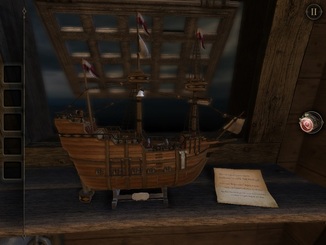

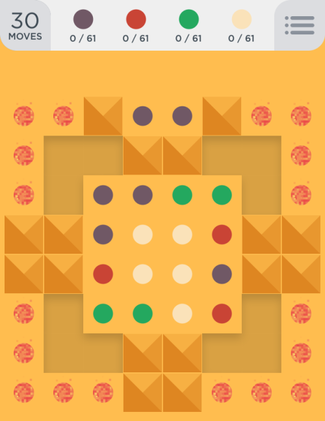


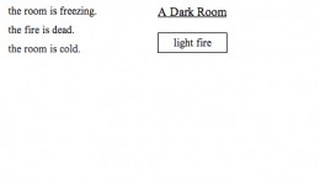
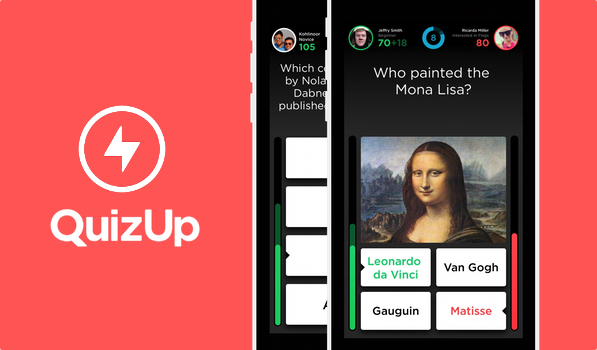


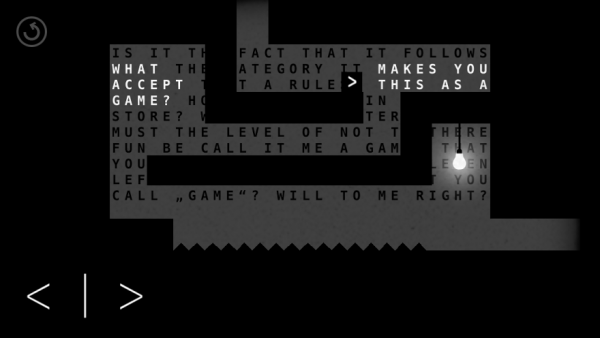




 RSS Feed
RSS Feed
